|
|
| ||
Setting Up The Market
This section explains how to specify an auction institution and choose certain general parameter such as the number of periods in the auction, the maximum number of subjects needed to begin the auction, whether to allow market orders, etc.
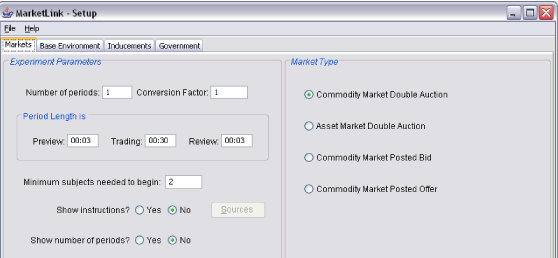
Experiment Parameters
The panel contains fields to edit the number of periods, length of each phase within a period, point conversion factor, minimum number of players for the experiment, and whether or not instructions are shown.
- Number of periods: this box allows the experimenter to specify the number of trading periods in the experiment.
- Conversion factor: this box allows the experimenter to specify the the point conversion factor. This factor is multiplied by each subject's experimental dollar balance for purposes of an actual payout.
- Preview: this box allows the experimenter to specify the length of time that subjects may view their trading screen before the trading session begins.
- Trading: this box allows for the specification of the exact length of time that subjects may engage in trade during each period.
- Review: this box allows for the specification of the exact length of time that subjects may review the outcome of the previous trading period before the next period begins.
- Show instructions: yes will cause the subjects to be shown experimental instructions before the beginning of the first trading period.
- Show number of periods: yes will allow subjects to see the total number of periods that are specified in the experiment, i.e. (1 of 15, 2 of 15, etc.).
Markets in the Experiment
This section contains a 4 column spreadsheet with the following headings: Market #, Commodity, Institution, and Ticker.
- Commodity describes the particular commodity that will be traded in the market. In the competitive equilibrium market, this is simply Commodity A.
- In the institution column a drop-down menu may be accessed and the specific choice of double auction, posted bid, or posted offer may be chosen.
- The ticker box may be checked to display a record transactions that occur within the market during the experiment.
Institution Parameters for Market #1
This bottom panel will vary with the choice of institution. You can click on one of the market types below to see its parameters.
-Double Auction
-Posted Offer
-Posted Bid
This bottom panel will vary with the choice of institution. You can click on one of the market types below to see its parameters.
-Double Auction
-Posted Offer
-Posted Bid
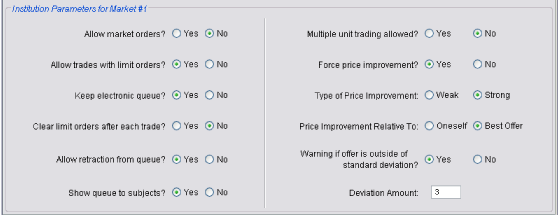
A display of radio buttons will allow for the experimenter to choose different institutional parameters.
- Allow market orders: Yes will allow subjects to place a market order during the auction.
- Allow trades with limit orders: Yes will allow subjects to place limit orders during the auction.
- Keep electronic queue: Yes will allow multiple limit orders to accumulate in an electronic queue (which may or may not be displayed).
- Clear limit orders after each trade: Yes will clear all unfilled orders after each trade.
- Allow retraction from queue: Yes will allow subjects to remove their unfilled orders from the queue.
- Show queue to subjects: Yes will display the queue on subject trading screens.
- Multiple unit trading allowed: Yes will allow subjects to sell or purchase more than a single unit in one transaction.
- Force price improvement: Yes will require buyers (sellers) to make higher (lower) bids when entering new limit orders.
- Type of price improvement: Strong will require orders to be strictly improved (i.e. a buyer would not be able to bid the same price for another unit).
- Price improvement relative to: Oneself will require the subject to only improve on their own last bid, not that of the entire market.
- Warning if offer is outside of the standard deviation: Yes will display a warning to subjects that make offers outside of a certain range that may be specified in the box labeled “Deviation Amount.”
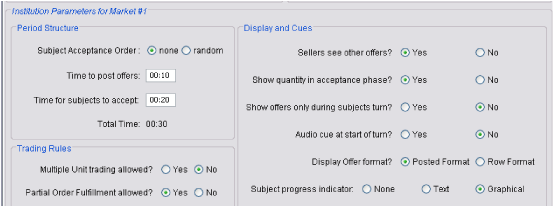
A display of radio buttons and two input boxes will allow for the experimenter to choose different institutional parameters.
Period Structure
- Subject acceptance order: This determines the order that subjects accept offers.
-
- “None”means that there is no order and that all subjects can accept simultaneously. Therefore, different subjects vying for the same offer get processed on a first -come, first-served basis.
- “Random” means that the subjects who are accepting are ordered randomly. Then, according to the set order, each subject has a certain amount of time to act. This ensures that only one subject is able to initiate a trade at any given time.
- Time to post offers: Here the time that subjects have to post offers is defined.
- Time for subjects to accept: This defines the amount of time that subjects will have to accept offers.
-
- If subject order is set to random then the text changes to “Time for each subject to accept.”
- Note the additional text following the input box that multiplies the time by the number of subjects currently defined in the environment. This is a non-editable field that displays the total time defined for making offers and accepting them. This time must be less than or equal to the trading phase time. This condition will be checked whenever the experiment is either run or saved.
Trading Rules
- Multiple unit trading allowed: Yes will allow subjects to enter a quantity when accepting orders. Otherwise, all trades are for a single unit.
- Partial order fulfillment allowed: Yes will allow partial fills of multiple unit orders in the market.
Display and Cues
- Sellers see other offers: Yes will allow sellers to see each other’s offers once trading begins (i.e. once offer acceptance begins).
- Show quantity in acceptance phase: Yes will allow subjects to see a quantity associated with each offer during the acceptance phase.
- Show offers only during subject’s turn: Yes will allow subjects who are accepting offers to only see the posted offers during their turn. Even offers that are out of stock will be shown. Furthermore, this feature is only relevant when subject acceptance order is set to random.
- Audio cue at start of turn: Yes will cause a bell or a beep to help grab the user’s attention when his turn begins. This is particularly useful outside a lab environment when the moderator has defined the market to have an acceptance order. However, when the acceptance order is set to none, it still serves the purpose of grabbing the attention of subjects at the beginning of the relevant phase.
- Display offer format: Posted format will display current offers in a column. Row format will display offers in rows.
- Subject progress indicator: The experimenter can show a visual indicator to subjects that displays the market’s period progress. This indicator has two forms: text and graphical. The text indicator will show all market participants how many people have finished posting a price and how many are yet to make a decision, for example, “4 of 7 have finished posting.” If subject acceptance order is set then each subject’s relative position in line is also shown. The graphical indicator will show the same information in the form of a progress bar. With the progress bar it is much harder for subjects to determine exactly how many others are participating in the market. It uses a combination of time and the number of subjects who are finished to indicate the progress bar position.
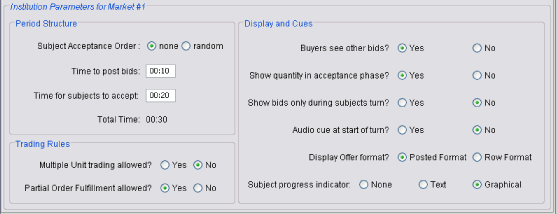
The only difference between this and the posted offer display are that the words “sellers” and “offers” are exchanged for “buyers” and “bids.”
Display and Cues
Period Structure
- Subject acceptance order: This determines the order that subjects accept offers.
-
- “None”means that there is no order and that all subjects can accept simultaneously. Therefore, different subjects vying for the same offer get processed on a first -come, first-served basis.
- “Random” means that the subjects who are accepting are ordered randomly. Then, according to the set order, each subject has a certain amount of time to act. This ensures that only one subject is able to initiate a trade at any given time.
- Time to post offers: Here the time that subjects have to post offers is defined.
- Time for subjects to accept: This defines the amount of time that subjects will have to accept offers.
-
- If subject order is set to random then the text changes to “Time for each subject to accept.”
- Note the additional text following the input box that multiplies the time by the number of subjects currently defined in the environment. This is a non-editable field that displays the total time defined for making offers and accepting them. This time must be less than or equal to the trading phase time. This condition will be checked whenever the experiment is either run or saved.
- Multiple unit trading allowed: Yes will allow subjects to enter a quantity when accepting orders. Otherwise, all trades are for a single unit.
- Partial order fulfillment allowed: Yes will allow partial fills of multiple unit orders in the market.
Display and Cues
- Buyers see other bids: Yes will allow sellers to see each other’s offers once trading begins (i.e. once offer acceptance begins).
- Show quantity in acceptance phase: Yes will allow subjects to see a quantity associated with each offer during the acceptance phase.
- Show bids only during subject’s turn: Yes will allow subjects who are accepting offers to only see the posted offers during their turn. Even offers that are out of stock will be shown. Furthermore, this feature is only relevant when subject acceptance order is set to random.
- Audio cue at start of turn: Yes will cause a bell or a beep to help grab the user’s attention when his turn begins. This is particularly useful outside a lab environment when the moderator has defined the market to have an acceptance order. However, when the acceptance order is set to none, it still serves the purpose of grabbing the attention of subjects at the beginning of the relevant phase.
- Display offer format: Posted format will display current offers in a column. Row format will display offers in rows.
- Subject progress indicator: The experimenter can show a visual indicator to subjects that displays the market’s period progress. This indicator has two forms: text and graphical. The text indicator will show all market participants how many people have finished posting a price and how many are yet to make a decision, for example, “4 of 7 have finished posting.” If subject acceptance order is set then each subject’s relative position in line is also shown. The graphical indicator will show the same information in the form of a progress bar. With the progress bar it is much harder for subjects to determine exactly how many others are participating in the market. It uses a combination of time and the number of subjects who are finished to indicate the progress bar position.
| Copyright 2006 Experimental Economics Center. All rights reserved. | Send us feedback |



