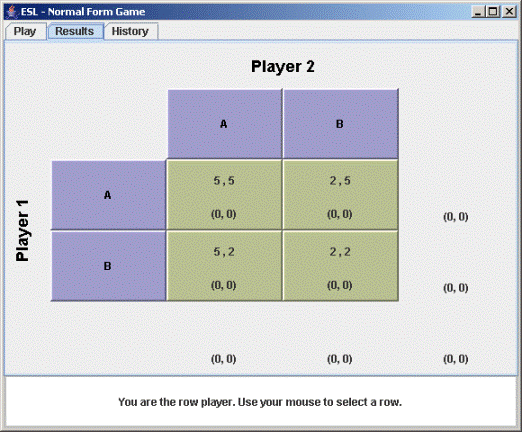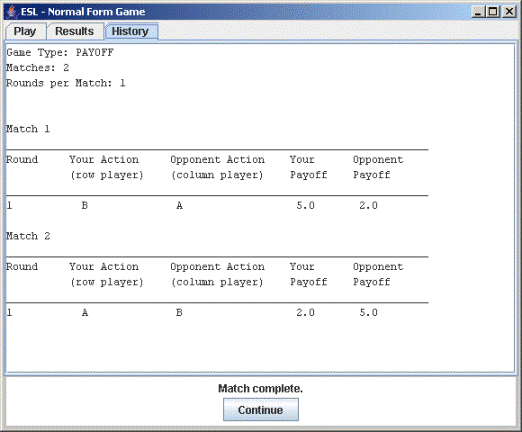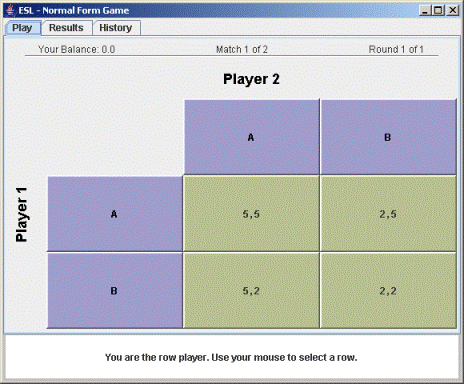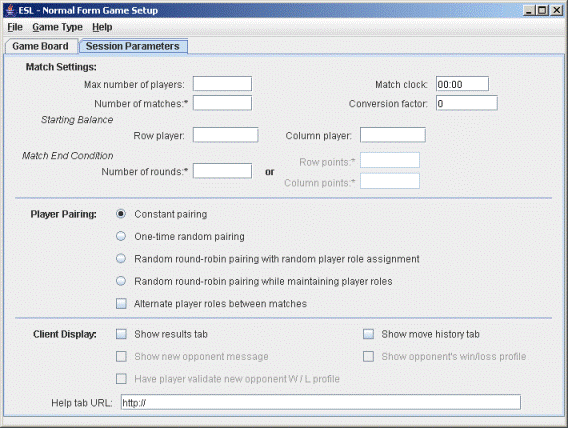|
|
|
|
Viewing Subject Screen-ShotsThe main screen subjects will interact with during an experiment is the Play tab on the subject software. This is where subjects select actions, view total balance, and stay aware of other information. The experimenter can control some additional aspects of what the subject sees while playing the game, such as a history of past moves, various reminders, and even additional instructions. Client display parameters are accessed at the bottom of the Session parameters tab. 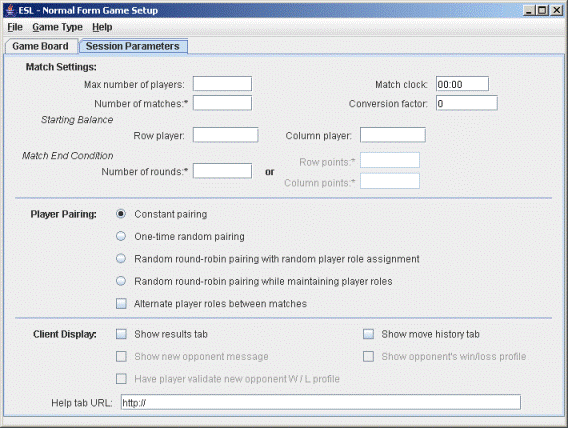
Show results tab: Adds a tab on the client window that displays various counts and frequencies of play from the the subject's past play. These results are aggregated over all previous matches and thus also possibly aggregated across multiple opponents.
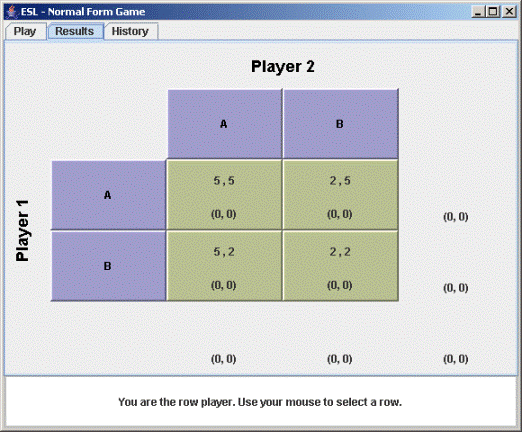 Show move history tab: Adds a tab to the client window that displays a the sequence of past actions by both the subject and his opponent(s). If the history becomes sufficiently long, a subject is able to scroll the display. Show move history tab: Adds a tab to the client window that displays a the sequence of past actions by both the subject and his opponent(s). If the history becomes sufficiently long, a subject is able to scroll the display. 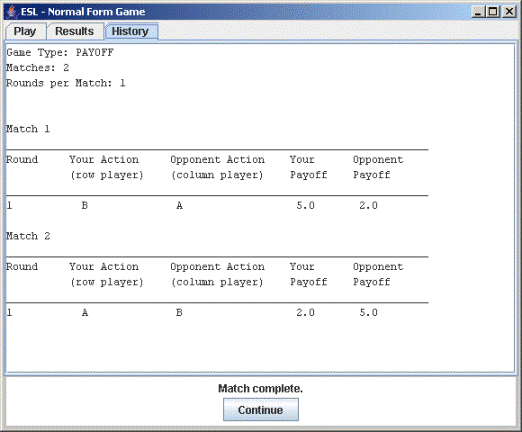
Show new opponent message: Will display a dialog message when starting a match with a different opponent. This helps to make explicit to the subject that he is facing a new opponent. This option is enabled only for the random round-robin pairing modes. Show opponent's win/loss profile: Displays a new opponent's win/loss profile at the beginning of each new match. Enabled only for probability type games. Have player validate new opponent W/L profile: Each Subject must validate his opponent's win/lose information of new opponents before a match begins. A dialog will be shown requesting the subject input his opponent's number of wins and loses. Enabled only when Show new opponent message and Show opponent's win/loss profile options are in use. This option helps make explicit an opponent's past performance. Help tab url: This option provides a method to display additional information to the subjects in a Help tab on the subject display. If a valid url is given, the subject screen will display an addional tab that contains the contents of the web page targetted by this url. The Experimenter is responsible for creating and hosting this additional content. To go to the next step click here
|
| Copyright 2006 Experimental Economics
Center. All rights reserved. | Send us
feedback |
|