|
|
| ||
Samples of Server and Subjects' Screens Shots
What does a typical OSA session look like when you start it? Here are the some samples of server and subject's screen shots for each auction institution. The example of Server and Subject's screens are two-bidder, one-round auction's.
Server Screens
The most important Server Screens during the experiment are the screen under the Server tab and the screen under the Session State tab. The Server Screen shots will look similar for the first-price, dutch, second-price, and english auctions.
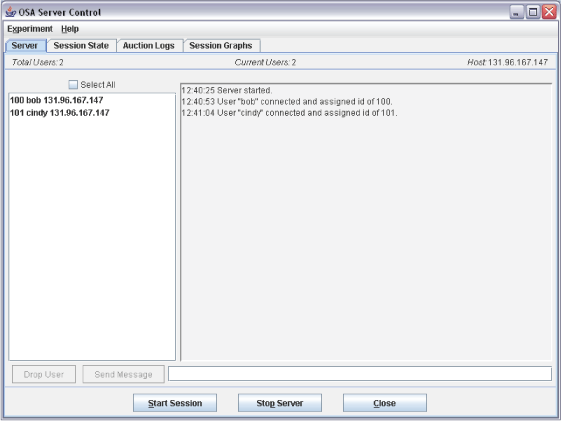
Here there are two bidders named Bob and Cindy. Here are some important features of the Server tab:
- At the top of the tab you have Total Users, Current Users, and Host which lists the IP address of the computer running the server.
- The large right window lists each event as it appears in time.
- In the left window their id number, name, and their IP address is listed. You may notice that the IP address is the same for the Host, Bob, and Cindy are the same. This is because this example was run on the same computer, so you can test your configurations on a single computer if you like.
- In the left window you may select individual, multiple, or all users (check the Select All box). Once you have selected a user the Drop User or Send Message boxes will appear as the buttons below do.

Subject Screens
First-Price

Second-Price

Dutch

English

| Copyright 2006 Experimental Economics Center. All rights reserved. | Send us feedback |




