|
|
|
|
Markets Tab |
|
The Markets tab, which is shown in figure 1, is used to select (1) characteristics of the experiment session, (2) the number of commodities that are traded and the institution(s) they trade in, and (3) details of the market institution for each market. The screen display on the Markets tab has a separate area for each of these functions. Each of these three areas is described below. |
|
Experiment Parameters |
|
Some of the parameters in an experiment apply broadly to the experiment session, rather than to specific subjects or to specific markets. The Experiment Parameters area, at the upper left on the 'Markets' tab of
the MarketLink Configuration Editor, is used to define elements that
are common to all subjects in the experiment, and common to all markets
that are open. These parameters are listed below.
|
|
Markets in the Experiment |
|
This area is used to define the Markets that are open, and the market institution for each open market. Currently, MarketLink supports two market institutions - the double auction and the posted offer auction - but it only supports one market, so the only decision to be made when editing this area is the institution. Eventually though, when multiple markets are included in MarketLink, more choices will be possible in this area. |
|
Institution Parameters for Market # 1 |
|
This area is used to define many of the specific rules of the market
institution. For the double auction, there are a number of possible
variants of the market rules, such as whether only limit orders are
permitted, or both limit and market orders are permitted, whether a
buyer's bid that is displaced by another buyer's bid is then placed
in a queue for later execution, and so forth. |
|
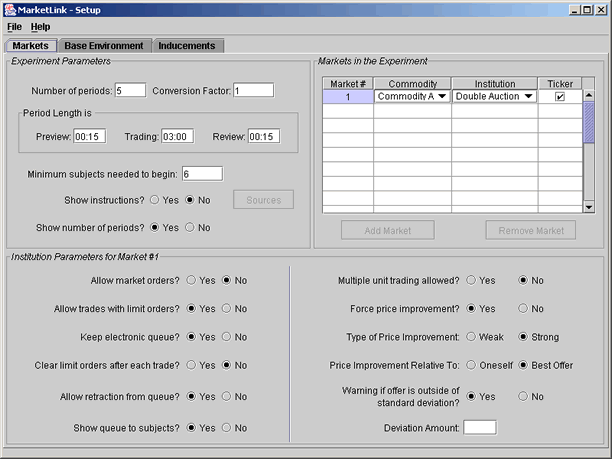 Figure 1: Markets tab from the MarketLink Configuration editor. |
|
|
Page source: http://www.econport.org/econport/request?page=web_experiments_software_marketlink_config_markets
|