|
|
| ||
Session tab
In the session tab, you can define some session parameters such as how players are rematched between rounds.
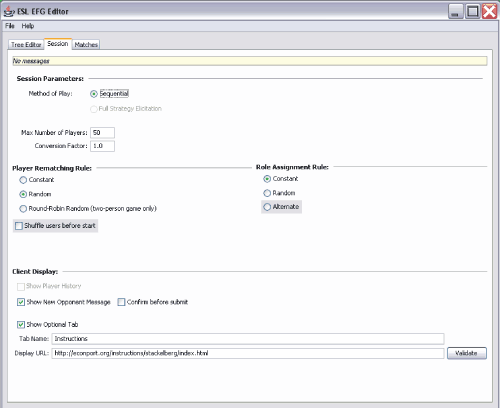
(Click here to see a full-size image)
The session tab is divided into four sections:
Session Parameters
- Method of play: This is "sequential" by default. In other words, one player moves after the other player moves.
- Maximum number of players: This can be defined by the experimenter. It is the upper limit of subjects you want in your experiment.
Note: There is a difference between this maximum number of players in the session tab and the number of players in the tree editor tab. The Maximum Number of Players is the number of subjects, while number of players in the tree editor tab describes how many players you want in a given game. For example, imagine you want a maximum of 50 subjects in your experiment. 48 students sign in (the system would not allow more than 50 subjects) and your game tree requires 2 players. Thus, these 48 subjects will be matched in pairs and each pair will play your game.
- Conversion Factor: This is simply the rate at which experimental currency will be converted to real-world currency. The default value is 1, but the rate you choose will depend on your budget.
Player Rematching Rule
This option will define the rematching rule that the game will follow between rounds:
- Constant: Players are never rematched. They play with the same partners in each round.
- Random: Players are randomly rematched in each round.
- Round-Robin Random: Players are randomly rematched in each round, but they are never paired with the same partner twice, as long as the number of players is more than the number of matches. If there are more matches than players, then the players are reshuffled after they have all faced each other once, so that they do not meet each other again in the same order.
Shuffle users before start: The experimenter also has the option to shuffle the subjects before the experiment starts. The default is to match subjects in the order that they sign in.
Role Assignment Rule
This rule defines how the roles of each subject will be assigned between rounds.
- Constant: The subjects will have the same role (player 1 or player 2) in each round.
- Random: The role of each subject is randomly chosen in each round.
- Alternate: The role of each subject is randomly chosen in the first round. In the following round, all subjects get the alternative role. If some of them are player 1 in the first round, they become player 2 in the second round and vice-versa.
Client Display
- Show new opponent message: If you have selected a random or round-robin random rematching rule, checking this option lets subjects know that they are facing a new opponent.
- Show optional tab: This option adds an additional tab in the subject's screen. You will have to specify an URL, and the contents of this URL will be displayed in that tab, along with the label you have entered. You could use this option to display additional instructions to subjects, or anything else you like.
- Confirm before submit: If you check this box, subjects in your experiment must confirm their choices before the decisions are submitted.
| Copyright 2006 Experimental Economics Center. All rights reserved. | Send us feedback |



